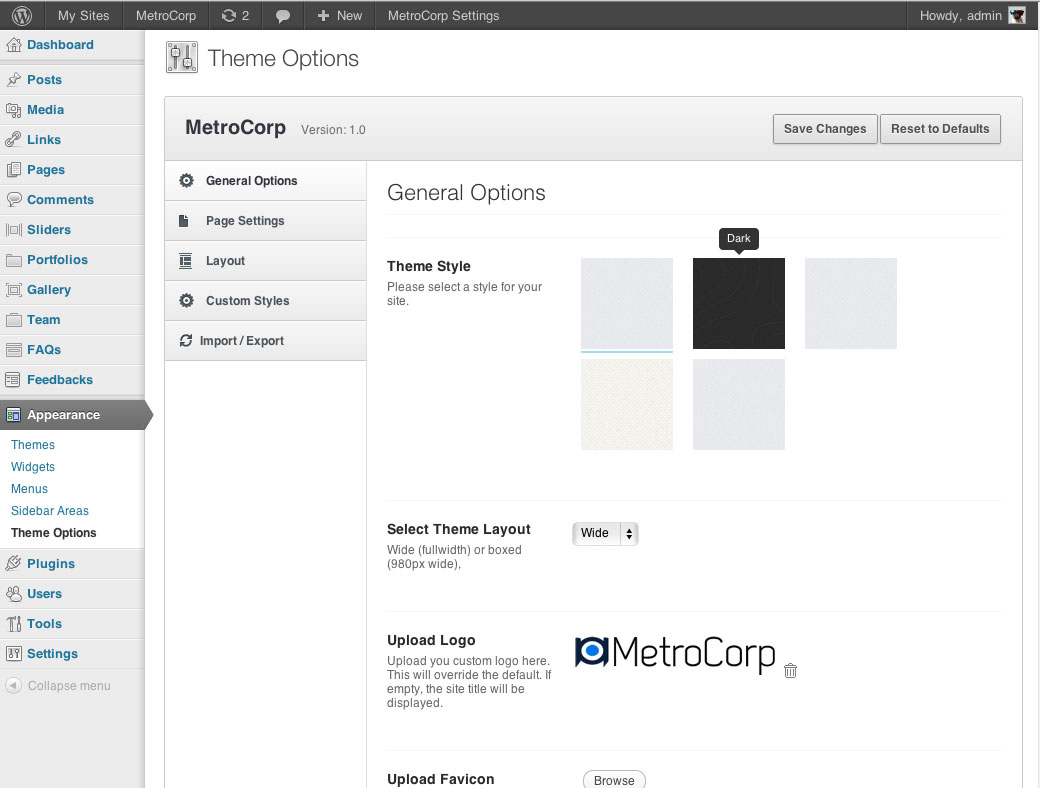Neat Theme Options Panel Design
This theme has a pretty easy to use builtin Theme Options Panel. It’s easy to get a hand on the necessary options, with ease and simplicity.
The General Settings
The General Settings panel is for the little things that make your website yours. Easily modify or update your logo/link and hover colors, favicon, footer text, and tracking information, without having to dive deep within HTML or CSS. It’s simple, to the point, and just right for WordPress Veterans and Rookies alike.
The Page Settings
The Page Settings Panel gives you power over much of the little text that appears throughout the theme. For instance, you may add in whatever text you’d like to appear on the homepage, where there’s currently a little “Welcome to Purty” message. Read the round-up for the other options in the Page Settings Panel. It’s never been easier to make a WordPress theme your own, without sifting through multiple PHP files, just to edit text.
Page Layout
This section allows you to adjust the page layouts of various pages quite easily. You can move sidebar locations or disable them entirely.
Import/Export Function
Easily import and/or export your theme data to ensure you always have a back-up plan, in case something awful goes down. The export code is auto-generated and the import area is designed to import other options code into the theme simply by inserting and pressing save.
So What Do You Think?
So that’s the Theme Options Panel included in the download. It’s built primarily with both simplicity and usability in mind, affording you the best experience possible with customizing your theme. So, what do you think?
Ready to make the buy?